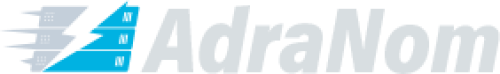What is POP3?
POP3, short for Post Office Protocol 3
is the third version of POP, a common method of receiving email. POP3, which is quite similar to the physical version of a mailer, receives and stores the e-mail until it reaches a contact. And copies of these mails are not created as in a post office. In earlier versions of POP3, when a person downloaded e-mail from a server to an e-mail program, there were no more copies of the e-mail on the server, and the POP automatically deleted them.
If the e-mail programs used are configured to work with POP3, this protocol allows all e-mail to be checked from a computer anywhere in the world.
POP3 has become an increasingly complex structure. With these developments, webmasters have been able to configure this protocol to "store" their emails on the server for a certain period of time. This makes it possible for users to download as many emails as they want within a certain period of time. However, this method is not practical for the vast majority of email recipients.
While mail servers can use alternative protocol retrieval programs such as IMAP, POP3 is extremely widely preferred among most mail servers due to its simplicity and high success rate. Although the newer version of POP offers more "features" at a basic level, POP3 is preferred because it does the job with minimal errors.
Because POP3 is a basic method for storing and retrieving e-mail, it can work with almost any e-mail program, as long as the e-mail program is configured to host the protocol.
Many popular email programs, including Microsoft Outlook, are designed to work with POP3 automatically. Each POP3 mail server has a different address, which is usually provided to a person by the company that provides web hosting services. In order for the program to effectively connect to the protocol, this address must be entered into the e-mail program. Typically, most email applications use port 110 to connect to POP3. People who configure their e-mail program to receive e-mail through POP3 must also enter their user name and password to successfully retrieve their e-mail.
 Turkey (Türkçe)
Turkey (Türkçe) Worldwide (English)
Worldwide (English)